De ondersteuning van Windows 10 Home en Pro stopt op 14 oktober 2025. Dat betekent dat je geen beveiligingsupdates meer krijgt, waardoor je apparaten kwetsbaar worden voor virussen en hacks. Draait je kassa nu nog op Windows 10? Dan zal je kassasysteem na 14 oktober 2025 niet meer functioneren omdat Windows 10 dan niet langer wordt ondersteund.
Let op: Gebruik je Windows 10 Enterprise LTSC? Dan hoef je niks te doen, want deze versie blijft wél ondersteund.
Are you unsure which version you have? Don't worry, we'll show you step by step how to check that and what you need to arrange now.
Why is this important?
Without support, Windows 10 becomes vulnerable to cyber threats such as viruses, malware, and hackers. Additionally, software and peripherals may no longer function properly. Companies that transition to Windows 11 in a timely manner will remain assured of a safe and stable working environment.
What are the risks if you do nothing?
After October 14, 2025, Windows 10 will still work, but without updates. This brings significant risks:
- No more security updates. Your system becomes vulnerable to viruses and hackers.
- No technical support. If something goes wrong, Microsoft no longer provides assistance.
- Software is no longer supported. Programs may freeze or stop working.
- Problems with peripheral devices. Printers, cash registers, and scanners can experience malfunctions.
- GDPR risks. Unsecured systems no longer comply with privacy legislation.
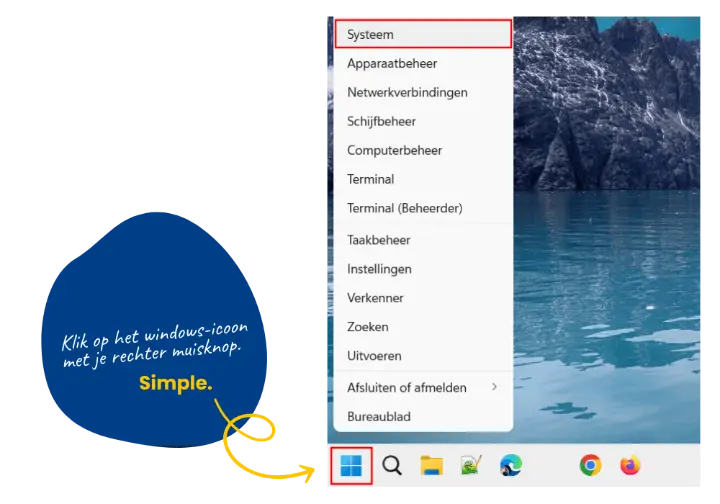
Check which version of Windows you have
Before you take action, it's wise to check which version of Windows is running on your cash register computer or workstation. Here's how to do it:
- Right-click on the Windows Start button
- Select system
- Scroll to Windows specifications
- In Version, you can see which Windows version you are using.
- In Edition, you can see whether it is Home, Pro, or Enterprise LTSC.
Is it Windows 10 Home or Pro? Then it's time to take action.
'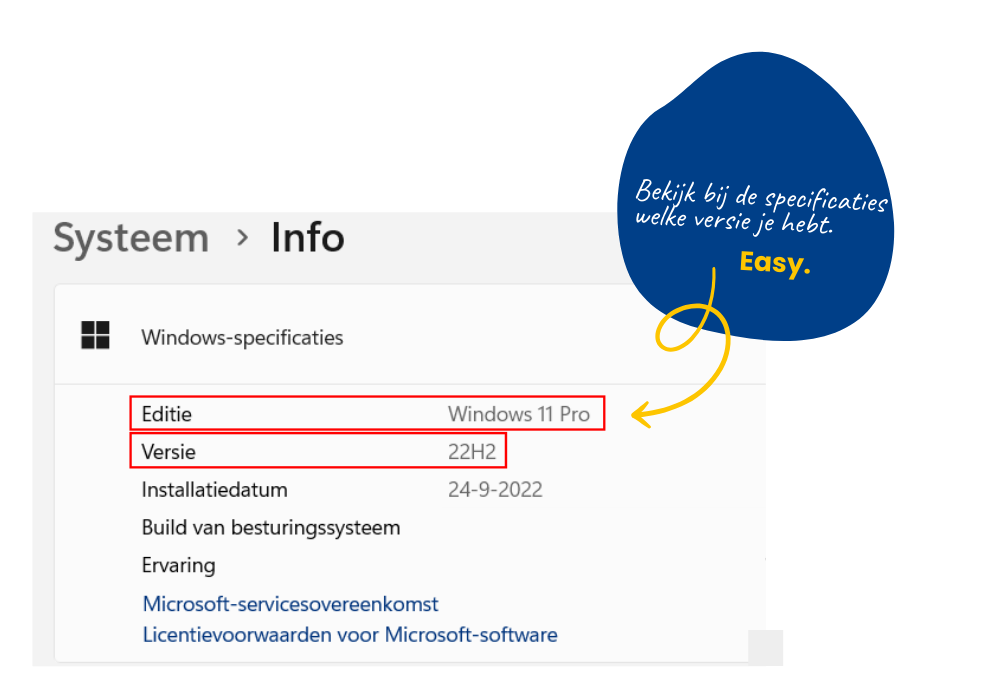
Choose your solution. Upgrade or replace?
Not all devices are compatible with Windows 11. Outdated hardware may become slow or may no longer support certain features. Therefore, you have two options:
Upgrade your existing device. This is only possible if your PC or cash register computer meets the system requirements for Windows 11. An upgrade is cheaper, but often does not work on all devices.
Replace your computer. A new computer with Windows 11 is safer, faster, and future-proof. This is the best option if your current hardware is older than four years.
Also check your peripherals and software
Many entrepreneurs forget that their receipt printers, systems, and other peripherals may not be compatible with Windows 11.
For example, do you have an Epson TMT88 receipt printer? Then you need to switch to a TMT20, 30, or 70. Also, check if your accounting program or CRM software is compatible.

Check eenvoudig of jouw pc klaar is met deze tool
Met één simpele installatie van deze tool zie je direct of jouw pc geschikt is voor Windows 11. Na het installeren verschijnt er een icoontje of openen de resultaten automatisch.
👉 Download de PC Health Check-app
Plan the transition on time
The deadline may seem far away, but don't wait too long. After October 14, 2025, your cash register system will still function technically, but without updates and support. This brings significant security risks. Suppliers and IT partners will get busier as the deadline approaches, so start planning in advance.
Not sure which solution is best for your business? We are happy to provide you with tailored advice. Contact us to discuss your options.